Site Group Management
Site Group Management provides the ability to schedule a dispatch of equipment grouped from multiple sites and live view of site group data. A site group is a configuration of multiple sites batched together to enable the ability to view aggregated data and/or dispatch equipment together amongst the batched sites. The Site Group Management is only available with the Group Schedule Administration permission.
How to schedule a site group to dispatch immediately
- Login as an Administrative User.
- Click on the Settings icon in the upper right-hand corner of the application and select Group Schedules.
- The application displays the Group Schedules screen for all site groups Pending, Active and Historical group schedules listed.
- To filter to a specific site group, select a site from the All Site Groups field.
- Click on the Add button to add a group schedule.
- Enter a description.
- Select Immediate for the dispatch activation.
- Enter an End Date/Time using the calendar and clock icons.
- Click on the Save button.
- The event appears in the pending event section. Refresh the screen by clicking on the Refresh button.
- The event now appears in the Active event section of the screen.
- An active event can be stopped at any time by clicking on the Stop button.
- An active event can be edited to change the description and/or the end date/time by clicking on the edit button.
How to schedule a site group to dispatch in the future
- Login as an Administrative User.
- Click on the Settings icon in the upper right-hand corner of the application and select Group Schedules.
- The application displays the Group Schedules screen for all site groups Pending, Active and Historical group schedules listed.
- To filter to a specific site group, select a site from the All Site Groups field.
- Click on the Add button to add a group schedule.
- Enter a description.
- Select Future for the dispatch activation.
- Enter a start date/time using the calendar and clock icons.
- Enter an end date/time using the calendar and clock icons.
- Click on the Save button.
- The future scheduled event is displayed in the Pending section of the screen.
- A future scheduled event can be canceled by selecting the Cancel button.
- A future scheduled event can be edited to change the description, activation, and start and end date/time by clicking on the edit button.
How to view live site group summary data
- Login as an Administrative User.
- Click on the Settings icon in the upper right-hand corner of the application and select Group Schedules.
- The application displays the Group Schedules screen for all site groups Pending, Active and Historical group schedules listed.
- To filter to a specific site group, select a site from the All Site Groups field.
- Click on the Live tab.
- Click on the Start Streaming play button to see the data.
- The application displays the most recent data value posted. If NA appears then there is no data to display.
- To refresh the data based on the publication rate click on the Refresh
 button.
button. - To turn on live data streaming click on the Play
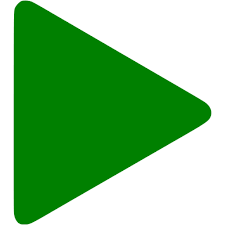 button.
button.
Related Articles
Group Summary Configuration
Sites can be grouped as a way to monitor and control multiple sites equipment for dispatch and scheduled dispatches. As an administrator with the Group Site Administration, you can configure the sites and the equipment data into groups. How to group ...Live Site Summary
After logging in the application displays your site locations on a map with a color-coded site status. Every 5 seconds the application refreshes to update the status. The site statuses are the following: Red - there is an active alarm at this ...Site and Equipment Configuration
How to configure a site and equipment Login as an Administrative User. Click on the Settings icon in the upper right-hand corner of the application and select Site and Equipment Configuration. Select a Site from the list. Click on the Next button to ...User Permissions and Site Access
How to modify User Permissions and Site Access Login as an Administrative User. Click on the Settings icon in the upper right-hand corner of the application and select User Permissions. Select the User in the Select User field. See How to Disable or ...Enhanced MiraLink Help Center is Live!
We are excited to share that our new customer support portal is live! You’ll notice both an expanded knowledge base and new ticket system, allowing you to follow or submit troubleshooting tickets in real time. Be sure to check the portal for system ...