ViewIT Release Notes 2024.03.01.01
Release Date March 1, 2024
What's New in ViewIT
The Industrial team is continually fine tuning performance as well as the customer journey for our industrial clients who leverage the platform for site and equipment monitoring across our North American installations. Several intuitive enhancements—largely seamless to the customer experience—are described in this announcement.
Live Streaming Enhancements
This release includes rollout of on-screen messaging to inform users of live stream status of critical generator equipment parameters. To minimize steps, a user is no longer required to initiate a live data stream when landing on a page.
When the user navigates to the Live tab to monitor Site Equipment telemetry, queries to the database are automatic and the screen will refresh in keeping with configured values (several seconds or fewer). The data stream status will be displayed on screen.
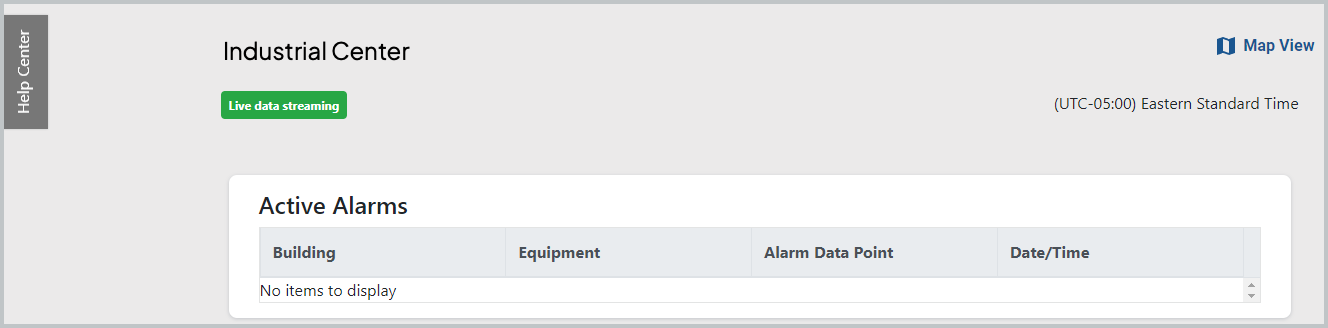 Automatic Live Streaming
Automatic Live StreamingA loading status may render on screen to account for query delays. When a live screen expires due to inactivity, the user may still decide to explicitly refresh the page.
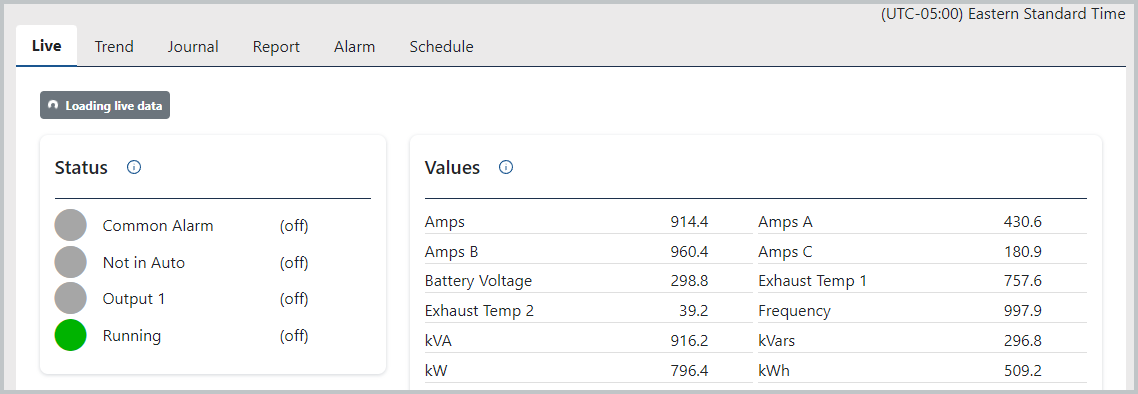 Status Indicating Possible Gateway Lag
Status Indicating Possible Gateway Lag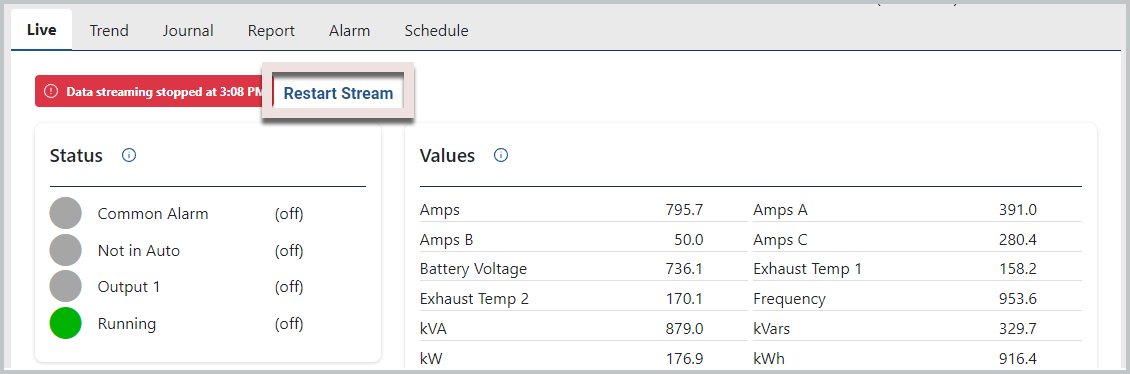 Expired Session: User Restarts Stream
Expired Session: User Restarts StreamAlerts triggered by alarms or alarm disablement are pushed to users with configured email accounts and/or SMS-enabled mobile numbers, configured in User Settings. Core details are contained in these notifications making it seamless for the user to do a deeper dive into equipment diagnostics. The time stamp—with a 12-hour format—matches the body of the email when an alarm is disabled.
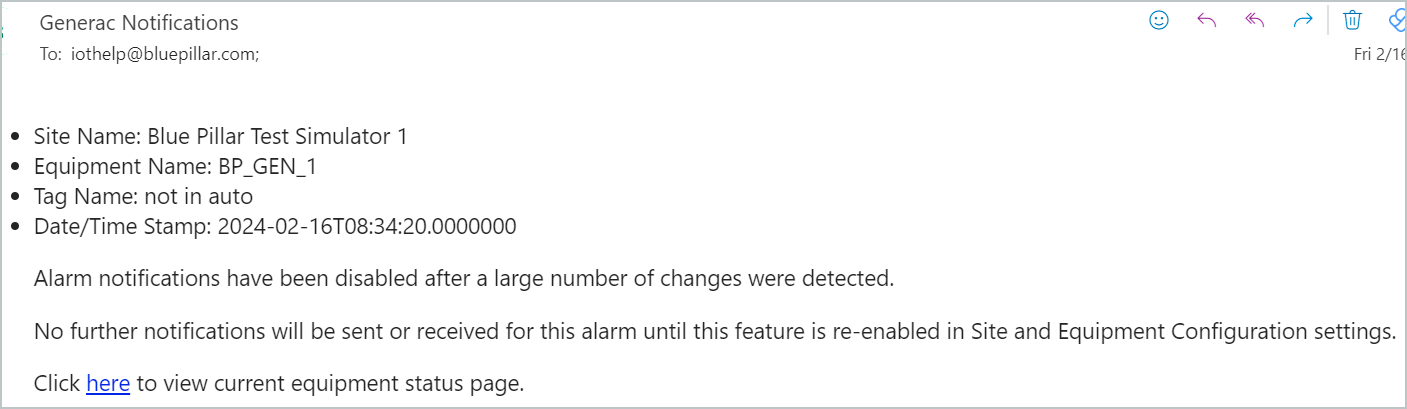
A link to the equipment is provided in the message for both notification types.
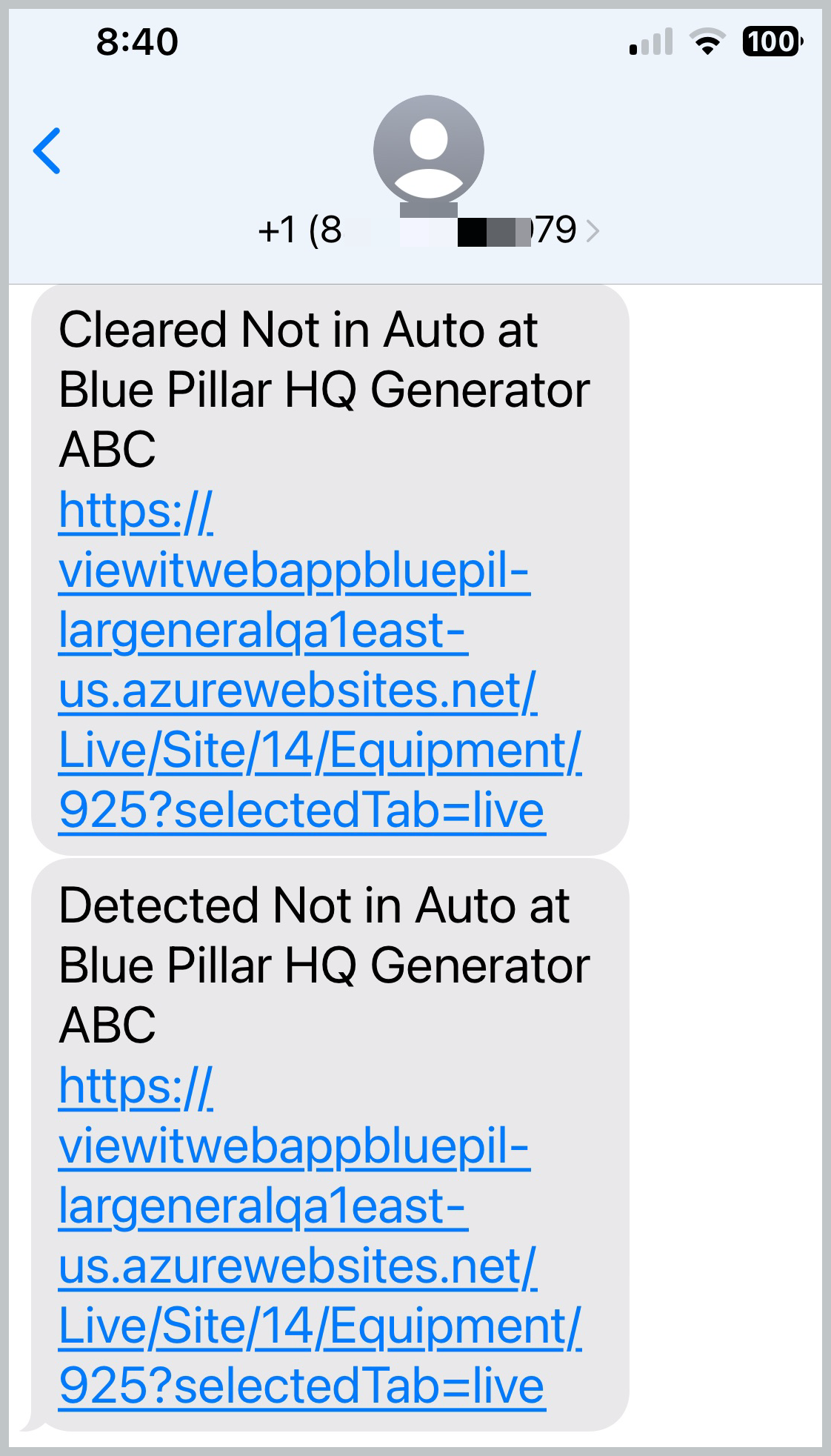
In order to leverage this new feature, be sure to login and add a mobile number to the field in user Preferences. Simply add the mobile number without dashes or parenthesis.
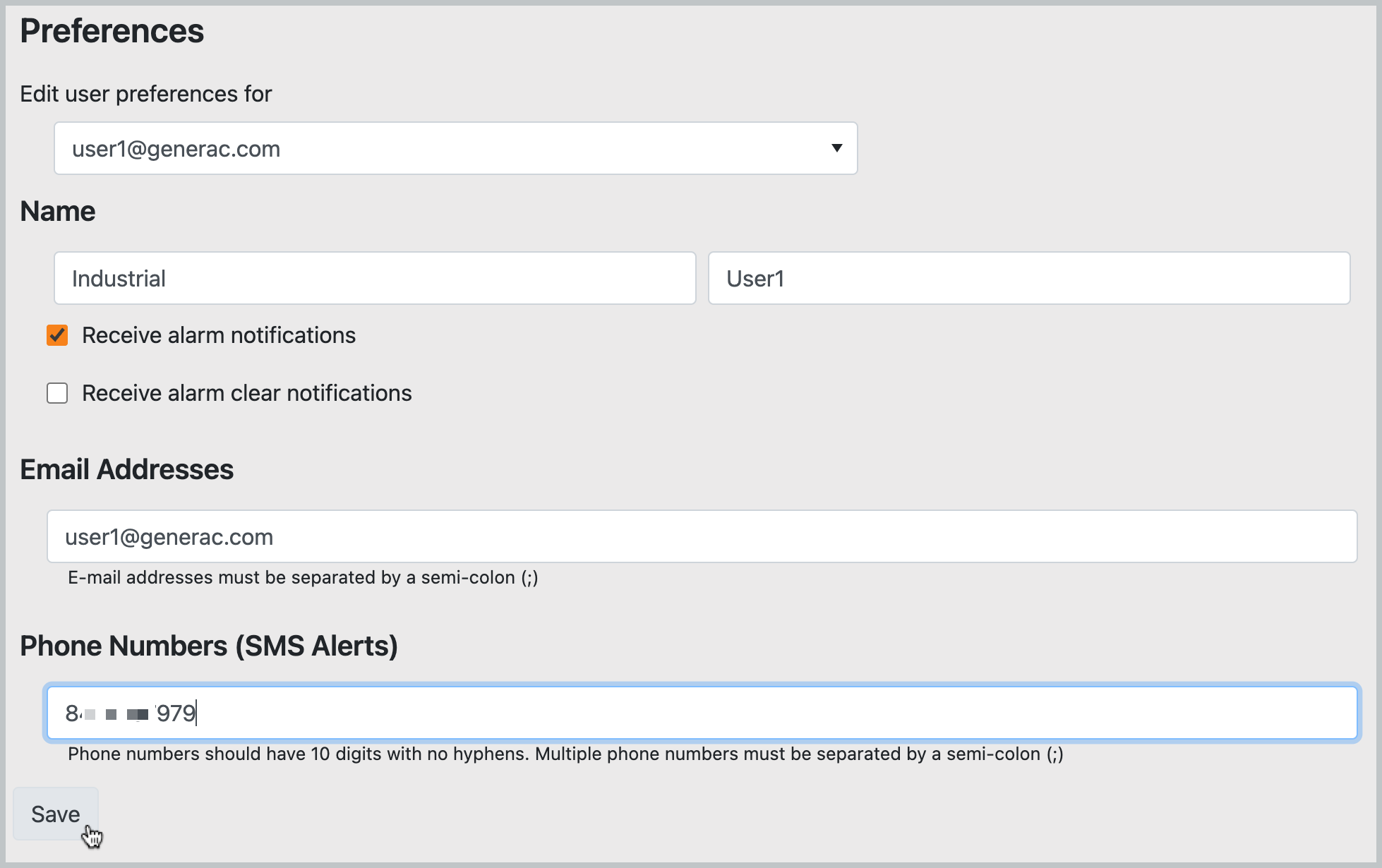 User Preferences: Contact Information
User Preferences: Contact InformationDefect Fixes
- Automatic Transfer Switch (ATS) data in the NFPA 110 report is displayed in Site time. Prior, values were in UTC, which did not align with the report data. Seconds are included in the time signature. For example, 18:00:00 is a report time of exactly 6:00 p.m. with 0 seconds after the minute.
- Alarm disablement occurs automatically if an equipment tag value changes more than 5 times in 10 seconds or more than 15 times in 60 seconds. These thresholds are adjustable as optimal thresholds may vary by workflow.
Coming Soon!
Once enabled in User Permissions by your administrator, a user will have access to a menu option for a Generator Run Report that will have a log of run times, outages, and so on. Run reports are toggled on and enabled within the User Permissions module. In the initial release, the report will be in .xls format.
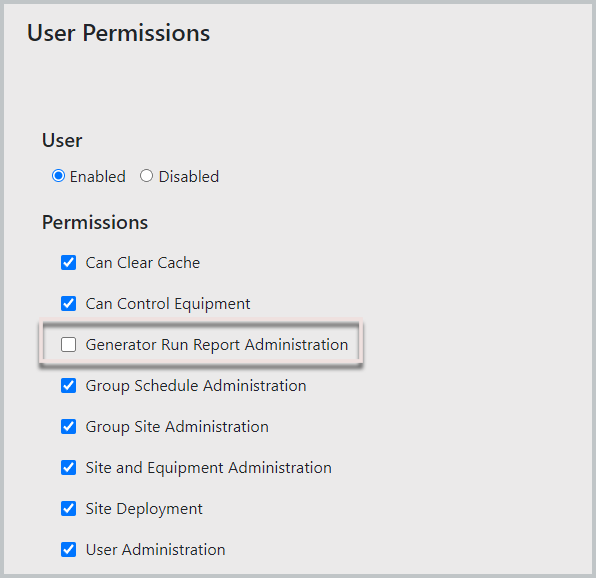
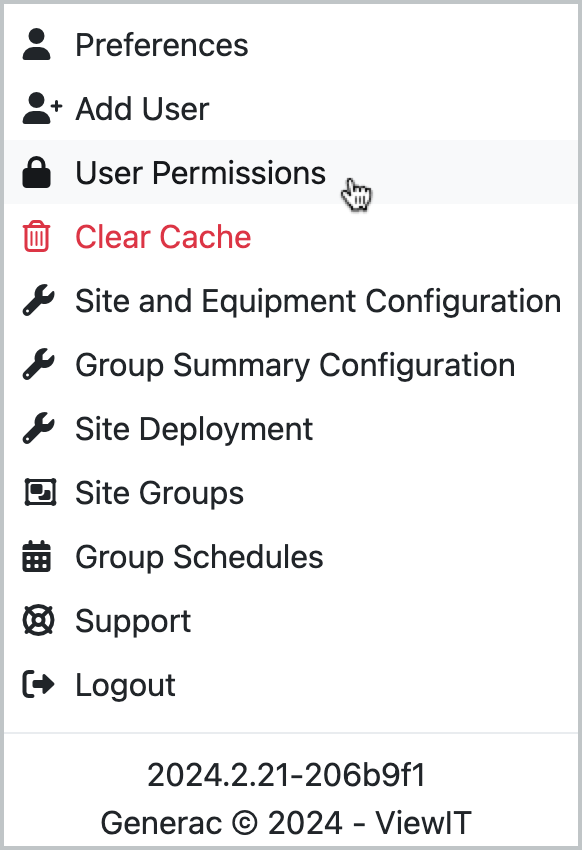 Navigating to User Permissions
Navigating to User PermissionsFeedback
We value your feedback! If you encounter any issues or have suggestions for further improvements, please reach out to our support team at support@energyservices.generac.com. Your input is crucial in helping us deliver an exceptional IoT experience.
Thank you for choosing Generac's ViewIT.
Topic Participants
Daniel Graf