IoT Platform Release 2023.12.18.01
Release Date: December 22, 2023
What's New in the IoT Platform
Application Header & Footer
The application name/logo "ViewIT" was added to the application header. An optional Generac logo was added to the footer.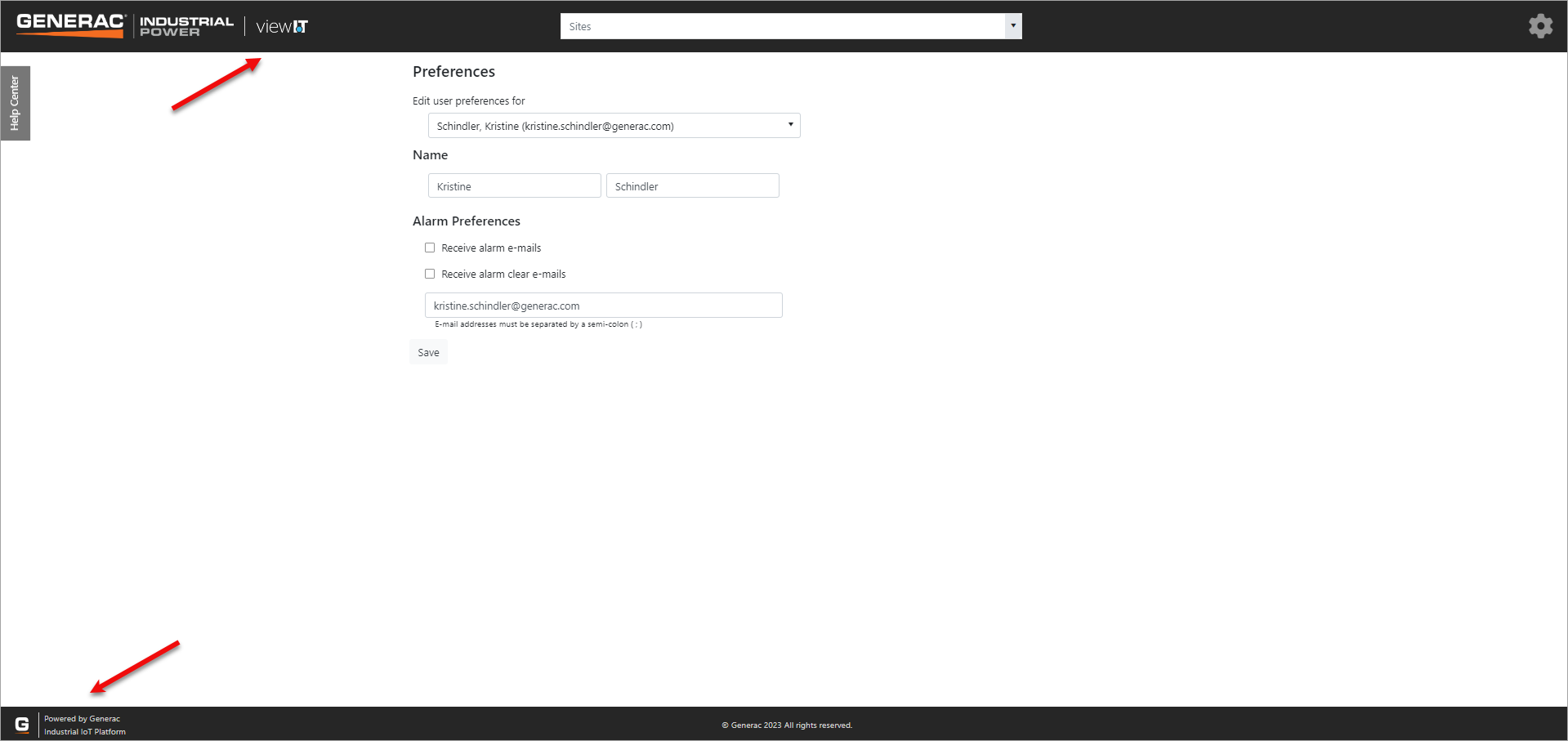
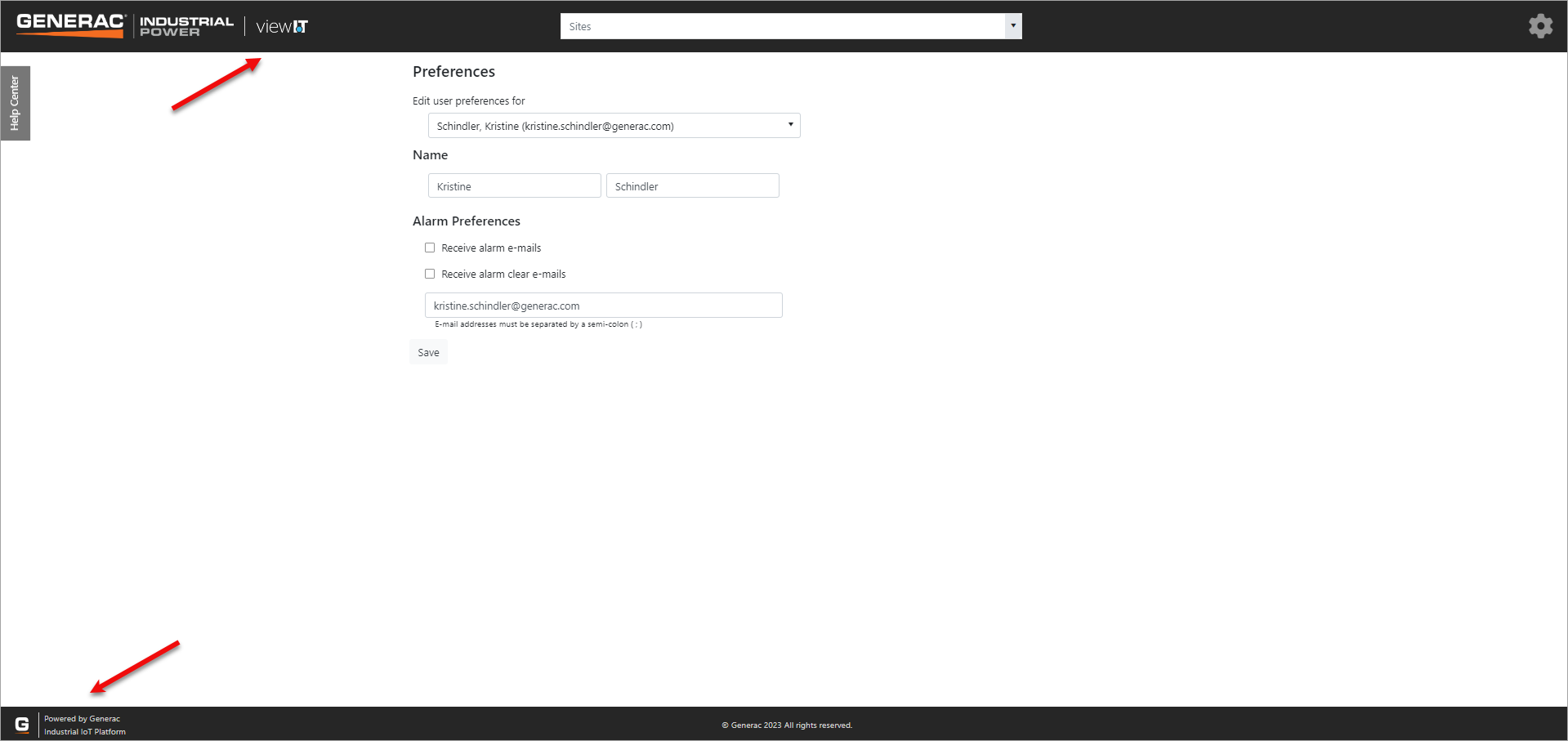
Site Deployment
Check out the new Site Deployment improvements.
- The application will display a message for each required field left empty when the end user clicks the Next button.
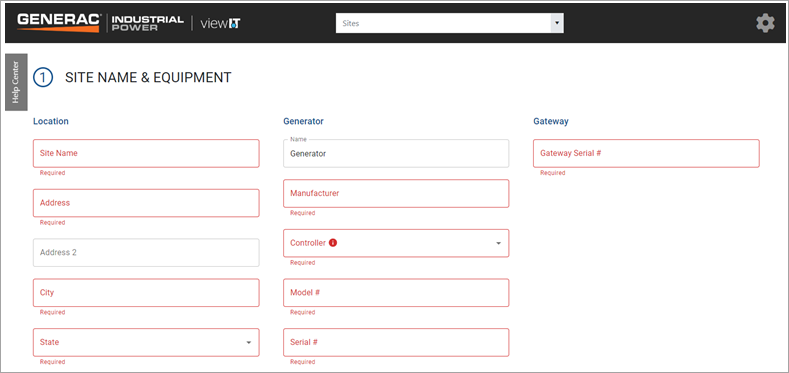
- In the equipment name field the application will only allow alphanumeric characters starting with an alpha character.

Main Map
Enhancements were made to the Main Map view to increase visibility to alarms and be able to drill into sites that are clustered together.
- A filter option is available in the header to display sites with alarms.
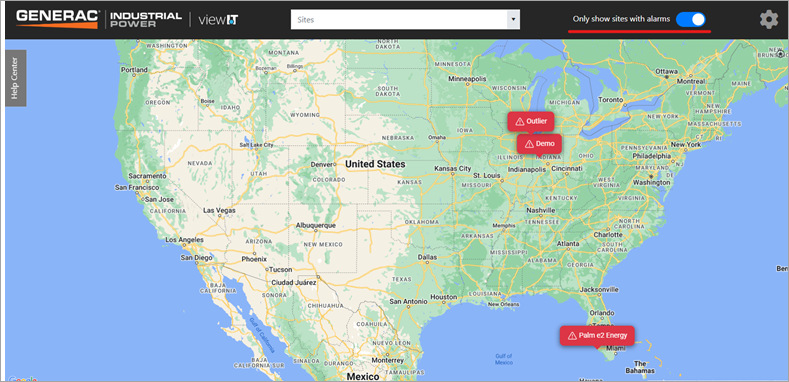
- When sites are close in proximity, the sites will be grouped together with one site pin and labeled with the number of sites in the group. If any of the sites in the group are in an alarm state then the site pin will be red.
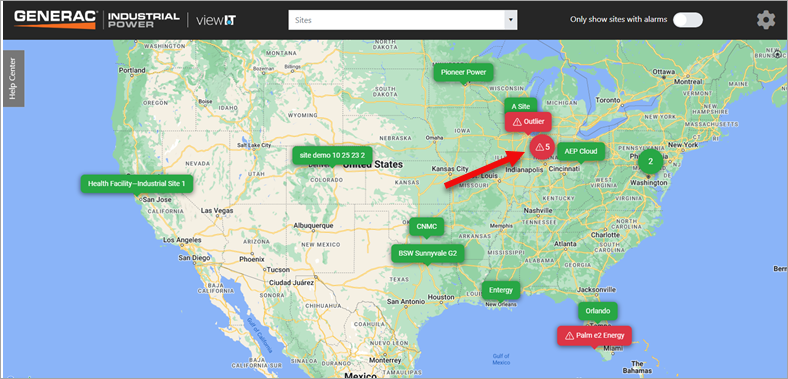
- To view the individual sits, click on the site group pin. The screen shot below are the 5 sites that were grouped together in the above screen shot.
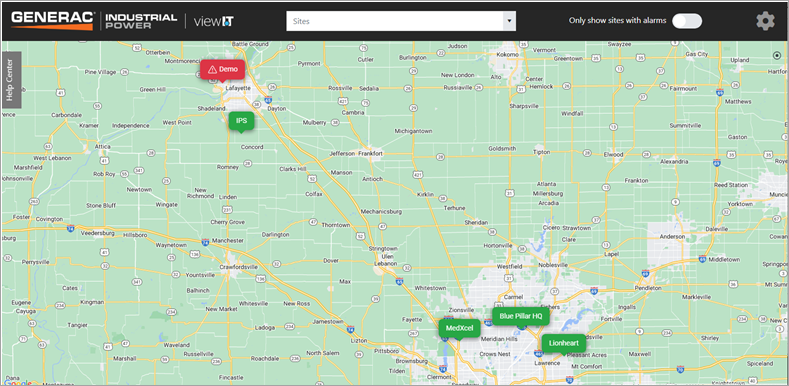
- To view the sites that are grouped together, mouse over the site group pin. The application displays a selectable list of Sites. To view the site's live view, select a site in the list.
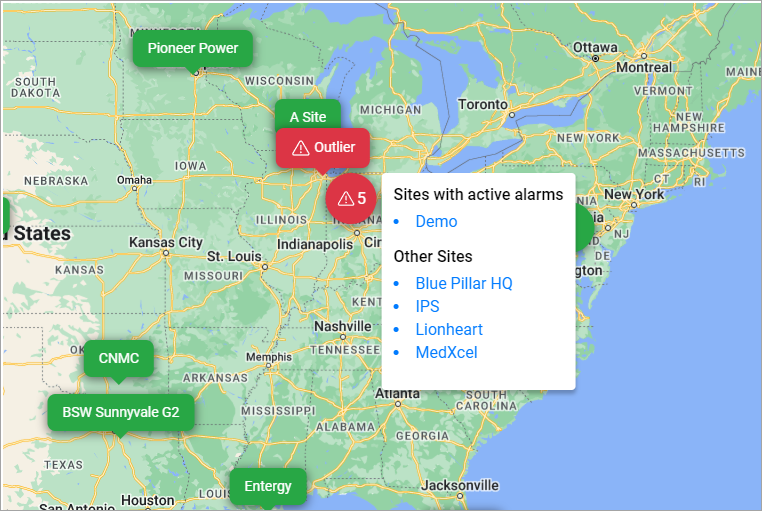
Navigation
In the Site Summary and Equipment pages new options to move back to a previous view or advance to the Map View were added.
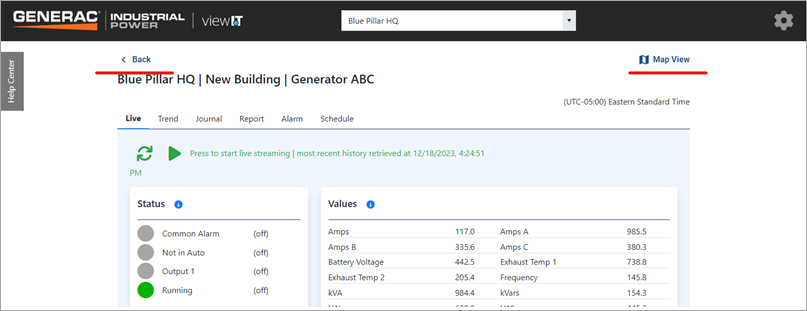
Site Group Configuration
When an action is taken to delete a site group a new notification is displayed to ask the end user if they are sure they want to delete the site group.
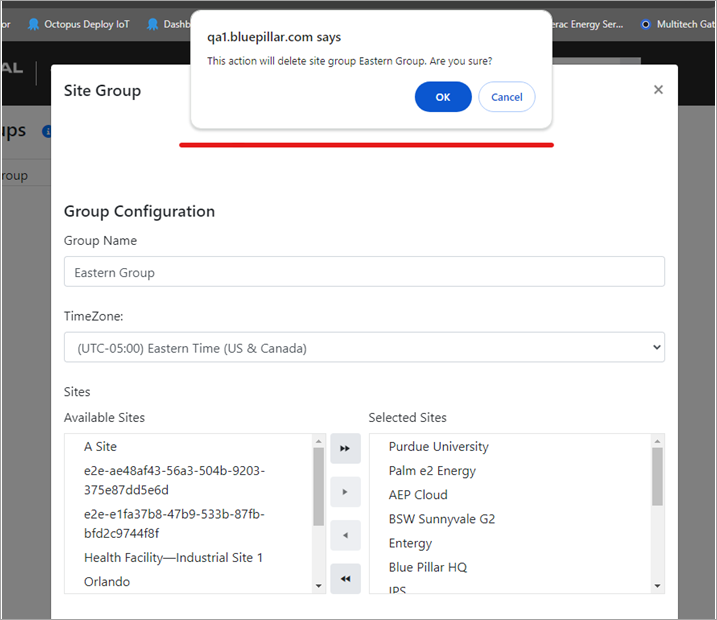
Alarm Notifications
Improvements were made to the alarm email notifications. Below are a couple of samples of a generator detected and cleared alarm email.
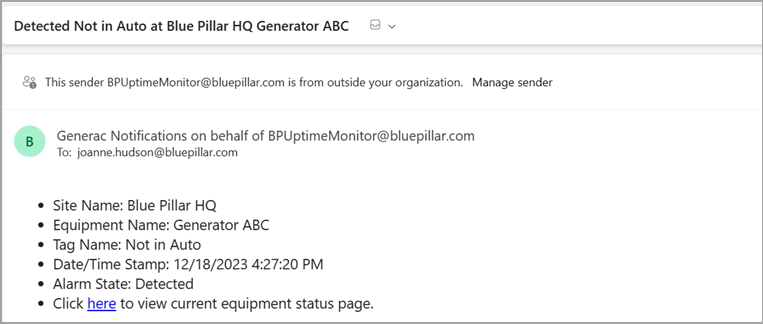
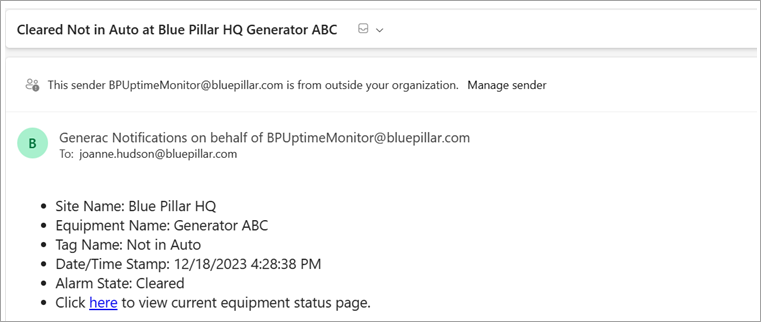
Topic Participants
Kristine Schindler